-
Single Product Pages
Ecommerce Page
-
- Features
- Home
- Raven Original Document Scanner - Huge LCD Touchscreen, Color Duplex Feeder (ADF), Wireless Scanning to Cloud, WiFi, Ethernet, USB, Home or Office Raven Original Document Scanner - Huge LCD Touchscreen, Color Duplex Feeder (ADF), Wireless Scanning to Cloud, WiFi, Ethernet, USB, Home or Office

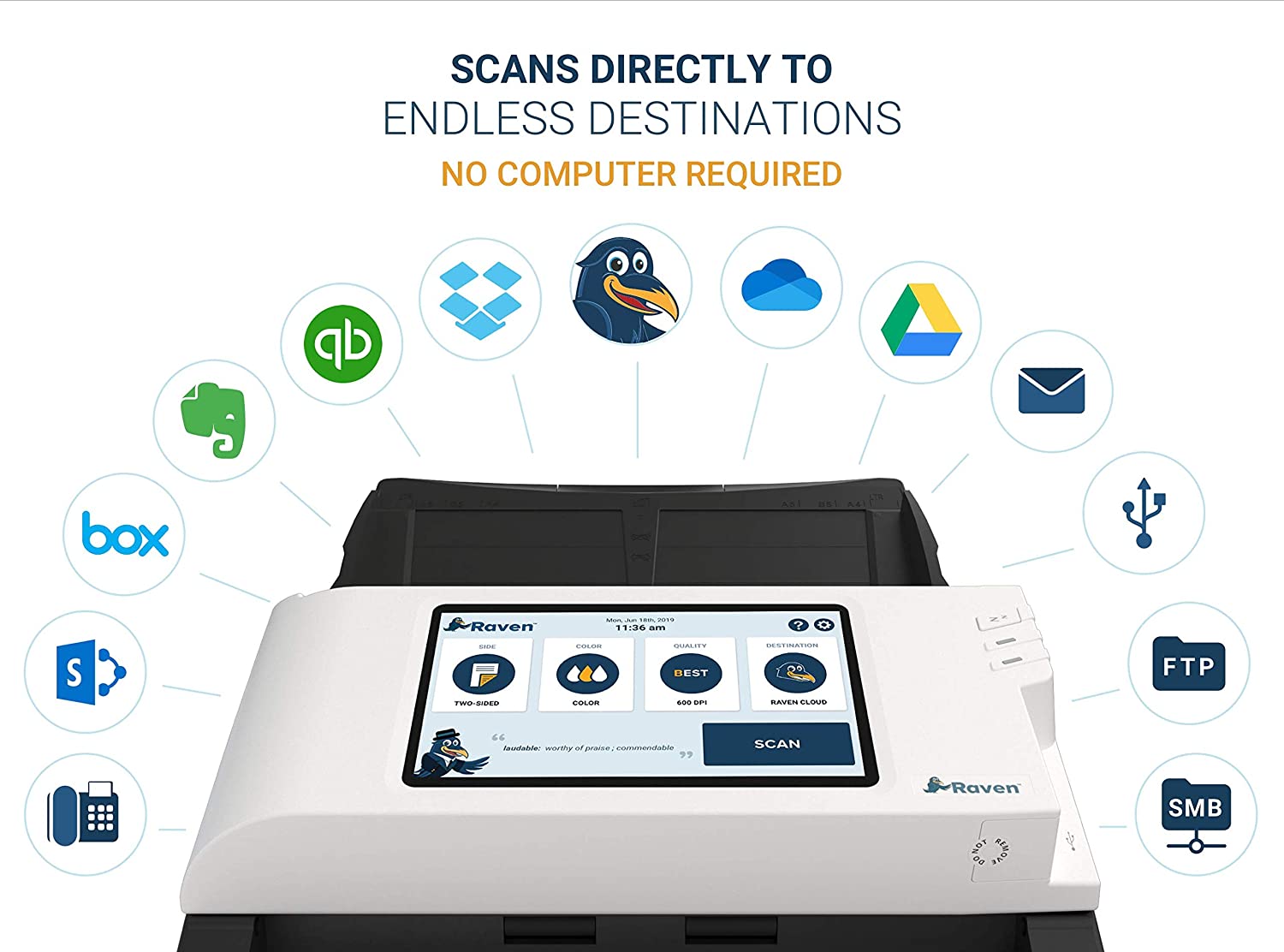












Raven Original Document Scanner - Huge LCD Touchscreen, Color Duplex Feeder (ADF), Wireless Scanning to Cloud, WiFi, Ethernet, USB, Home or Office
- Description
- Perfect for All Settings
- Features to Optimize Scanning
- Shipping & Returns
- Reviews
Product Description
Raven Original Document Scanner turns paper documents into searchable digital documents, allowing you to go paperless with wireless scanning to your preferred cloud destination, email, fax, USB flash drive, SMB network share folder, FTP, FTPS or SFTP.

Effortless Scanning. Digitized Documents in The Cloud.
With scan speeds up to 17 pages per minute, duplex two-sided scanning and a 50 sheet automatic document feeder, this scanner is built for any office or home setting. No cables or software installation required to start scanning to your favorite cloud destinations, email, SMB share, fax, USB flash drive, SMB network share folder and FTP. Scan quality modes support 200dpi, 300dpi, 400dpi and 600dpi.
A large 7 inch LCD touchscreen, automatic deskewing to prevent crooked pages and automatic blank page removal for optimal scanning workflow. Your PDF documents are fully searchable with built-in AI-driven optical character recognition (OCR) that detects text and handwriting on pages - making it easy to find your documents.
Built to scan virtually any type of document.
- Invoices
- Contracts
- Receipts
- Legal Documents
- Business Cards
- Handwritten Notes
- Heavyweight Paper (up to 157 g/m² / 40 Lbs)
- ID Cards (up to 157 g/m² / 40 Lbs)
|
|
|
|
|---|---|---|
Large 7 Inch LCD Touchscreen for Easy UseA large touchscreen allows you to control every stage of your scanning workflow without using a computer, including scanning, editing and sending to destinations. |
Scan Directly to Email, Fax or Your Favorite Cloud DestinationConnected by Wi-Fi or Ethernet internet connection, the Raven Scanner Original scans and sends your documents directly to your favorite destinations such as Raven Cloud, Google Drive, Dropbox, Box, Evernote, SharePoint, OneDrive, Quickbooks Online, Email, Fax, SMB network share folder or FTP - all without the need for a computer or software installation. |
Built-In Document Editing ToolStreamline your document scanning process with built-in scan and edit functionality for cloud scans, allowing you to rotate and crop scanned pages that need adjusted, remove pages that you don't want, name documents before sending and add additional pages after scanning. |
|
|
|
|
|---|---|---|
Automatic Blank Page Removal, Scan Straightening and CroppingSkewed pages are automatically straightened while scanning and blank pages are detected and removed (can be disabled if desired). Non-standard sizes are automatically cropped, such as business cards or ID cards. |
Convert Paper Documents Into Searchable PDFs with OCRAI-Powered OCR (optical character recognition) automatically turns your documents into searchable PDF files, making it easy to to find the document you are looking for, including both printed and handwritten text. |
Raven Cloud for Free Unlimited Document StorageWhen you sign up on your Raven Scanner, Raven Cloud is included at no cost to securely store, manage, edit, access and share your digital scanned documents in Raven Cloud on your Windows PC, Mac, Chromebook, phone or tablet. |
 |
 |
 |
|
|---|---|---|---|
| Raven Scanner Original | Raven Scanner Pro (White) | Raven Scanner Pro (Black) | |
| LCD Touchscreen Size | 7 inches | 8 inches | 8 inches |
| Pages Per Minute Scan Speed (max) | 17 ppm | 60 ppm | 60 ppm |
| Automatic Document Feeder (ADF) Maximum Capacity | 50 Sheets | 100 Sheets | 100 Sheets |
| Automatic Blank Page Removal and Automatic Deskewing (Straightening) | ✓ | ✓ | ✓ |
| Two-Sided Duplex Scanning with OCR (Searchable PDF) | ✓ | ✓ | ✓ |
| Scan-To Destinations | Raven Cloud, Google Drive, Dropbox, Box, Evernote, SharePoint, OneDrive, Quickbooks Online, Email, Fax, USB Flash Drive, SMB network share folder, FTP, SFTP, FTPS | Raven Cloud, Google Drive, Dropbox, Box, Evernote, SharePoint, OneDrive, Quickbooks Online, Email, Fax, USB Flash Drive (FAT32 Formatted), SMB network share folder, FTP, SFTP, FTPS, Mac or Windows PC (TWAIN Driver Supported Applications) | Raven Cloud, Google Drive, Dropbox, Box, Evernote, SharePoint, OneDrive, Quickbooks Online, Email, Fax, USB Flash Drive (FAT32 Formatted), SMB network share folder, FTP, SFTP, FTPS, Mac or Windows PC (TWAIN Driver Supported Applications) |
| Internet Connectivity | Wi-Fi, Ethernet | Wi-Fi, Ethernet | Wi-Fi, Ethernet |
| PC / Mac Connectivity | N/A | TWAIN Drivers for use with Windows PC scan applications. TWAIN and ICA drivers for use with MacOS scan applications. USB connection required. | TWAIN Drivers for use with Windows PC scan applications. TWAIN and ICA drivers for use with MacOS scan applications. USB connection required. |
| Daily Scan Capacity | 1500 Sheets | 6000 Sheets | 6000 Sheets |
| Maximum Paper Size | 8.5" x 14" | 8.5" x 14" | 8.5" x 14" |
Intellectual Property
- Lorem ipsum dolor sit amet, consectetur adipiscing elit. Etiam quis diam erat. Duis velit lectus, posuere a blandit sit amet, tempor at lorem. Donec ultricies, lorem sed ultrices interdum.
- Leo metus luctus sem, vel vulputate diam ipsum sed lorem. Donec tempor arcu nisl, et molestie massa scelerisque ut. Nunc at rutrum leo. Mauris metus mauris, tristique quis sapien eu, rutrum vulputate enim.
- Mauris tempus erat laoreet turpis lobortis, eu tincidunt erat fermentum.
- Aliquam non tincidunt urna. Integer tincidunt nec nisl vitae ullamcorper. Proin sed ultrices erat. Praesent varius ultrices massa at faucibus.
- Aenean dignissim, orci sed faucibus pharetra, dui mi dignissim tortor, sit amet condimentum mi ligula sit amet augue.
- Pellentesque vitae eros eget enim mollis placerat.
Termination
- There are many variations of passages of Lorem Ipsum available
- If you are going to use a passage
- All the Lorem Ipsum generators on the Internet tend to repeat predefined chunks as necessary
- It uses a dictionary of over 200 Latin words, combined with a handful of model sentence structures
- The point of using Lorem Ipsum is that it has a more-or-less normal distribution of letters
- Many desktop publishing packages and web page editors now use Lorem Ipsum as their default model text
Changes To This Agreement
We reserve the right, at our sole discretion, to modify or replace these Terms and Conditions by posting the updated terms on the Site. Your continued use of the Site after any such changes constitutes your acceptance of the new Terms and Conditions.
Contact us
If you have any questions about this Agreement, please contact us filling this contact form.








