-
Single Product Pages
Ecommerce Page
- Features
- Home
- Tablets
- Canon Pixma MG3620 Wireless All-In-One Color Inkjet Printer with Mobile and Tablet Printing, Black Canon Pixma MG3620 Wireless All-In-One Color Inkjet Printer with Mobile and Tablet Printing, Black

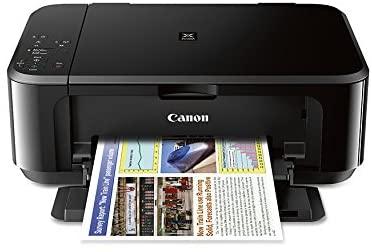












Canon Pixma MG3620 Wireless All-In-One Color Inkjet Printer with Mobile and Tablet Printing, Black
- Description
- Print l Copy l Scan
- Shipping & Returns
- Reviews
From the manufacturer

Overview
The PIXMA MG3620 is a Wireless(1) Inkjet All-In-One printer that offers convenience and simplicity for all your printing needs. Print and scan from almost anywhere around the house with its wireless capability. Save time and money with great features such as Auto duplex printing and Mobile Device Printing.
The PIXMA MG3620 is amazingly convenient with many ways to print wirelessly. With the Canon PRINT app(2) easily print and scan photos and documents directly from your mobile devices. Enjoy printing from your iPad, iPhone or iPod touch with AirPrint(3), and from Android devices with Mopria(4) and Google Cloud Print.(5)
Key Features
- Print, Copy, Scan
- Easy Wifi Setup
- Mobile Device Printing
- Auto Duplex Printing
- 9.9 IPM Black / 5.7 IPM Color.
- Get Crafty with Creative Park Premium or Easy Photo Print +.
Printing Lifestyle
|
|
|
|
|
|---|---|---|---|
Simple Wifi Setup ConnectionIn just a few clicks, the printer will easily connect to your wireless access point. |
WirelessBuilt-in wireless features allow for easy printing from almost anywhere in your home. |
MobileUnlock the power of printing with your mobile device. Print or scan from your phone using a variety of applications. Features: AirPrint(3), Google Cloud Print Ready(5), PIXMA Cloud Link(14), Mobile/Tablet Device Printing |
Genuine Canon InkGenuine Canon inks deliver crisp, smudge-resistant professional quality prints for sharing with friends and family. Compatible to: PG-240XXL, PG-240XL, PG-240, CL-241XL, CL-241 Combo: PG-240XL/CL-241XL Combo Pack |

Additional Features
Auto Duplex Printing: Easily print 2-sided documents and cut down your paper usage by up to 50%.

Canon Print
Print and scan photos or documents from your mobile device using the Canon PRINT app.

Print Speed
Print documents and web pages with fast speeds of 9.9 images per minute (ipm) for black and 5.7 images per minute (ipm) for color.

Mopria
Easily print from your compatible Android device.
Disclaimers
|
|
|
|
|---|---|---|
|
1. Wireless printing requires a working network with wireless 802.11b/grams or n capability. Wireless performance may vary based on terrain and distance between the printer and wireless network clients. 2. Requires the Canon print Inkjet/SELPHY app, available for free on the App Store and at Google Play. Compatible with iPad, iPhone 3GS or later, and iPod touch 3rd generation or later devices running iOS 7.0 or later, and Android mobile devices running Android 2.3.3 or later. Your device must be connected to the same working network with wireless 802.11 b/g/n capability as your printer. Certain functions require an internet connection. For users of compatible Apple mobile devices, document printing requires Apple AirPrint, which requires an AirPrint-enabled printer connected to the same network as your iOS device. A printer connected to the USB port of your Mac, PC, AirPort Base station, or Time Capsule is not supported. 3. AirPrint functionality requires an iPad, iPhone 3GS or later, or iPod touch 3rd generation or later device running iOS 4.2 or later, and an AirPrint-enabled printer connected to the same network as your iOS device. A printer connected to the USB port of your Mac, PC, AirPort Base station, or Time Capsule is not supported. 4. Requires Android mobile device with Android 4.4 operating system or later with the Mopria Print Service pre-loaded with that device and the compatible PIXMA printer on the same wireless network. The Mopria experience is also available on Android 4.4 mobile devices with a download of the Mopria Print Service from Google Play. 5. Requires an Internet connection and Google account. Subject to Google Terms of Service. Certain exceptions may apply. 6. Resolution may vary based on printer driver setting. Color ink droplets can be placed with a horizontal pitch of 1/4800 inch at minimum. |
7. ISO/IEC 24734, 24735 define the default print and copy speed measurement methods. Print speeds are the averages of ESAT in Office Category Test for the default simplex mode, ISO/IEC 24734, excluding time to print the first set. Copy speed is the average of FCOT, ISO/IEC 24735 Annex D. 8. To install using Windows OS, .NET Framework 4 is required. Compatible still image formats are PDF (created using Canon PDF Creator only), JPEG (Exif), TIFF, and PNG. Compatible video formats are MOV (from select Canon digital cameras only) and MP4 (from select Canon digital camcorders only). 9. 'Full HD Movie Print' is available from 'MOV' and 'MP4' movie files created by select Canon EOS, PowerShot, and VIXIA digital cameras and camcorders. Requires PC or Mac with Intel processor and Canon ZoomBrowser EX 6.5 or later or Canon ImageBrowser 6.5 or later for 'MOV' files, or Canon ImageBrowser EX 1.0 or later for 'MOV' or 'MP4' files. Print quality is determined by the video resolution. Function does not upscale video resolution. 10. DPS over IP compatible device required. 11. Requires a Windows RT compatible device and the Canon Easy-PhotoPrint app for Windows RT available for free in the Windows Store. 12. Envelopes and High Resolution Paper are not supported for borderless printing. 13. Works edited by using this application cannot be displayed, edited, or printed without this application. Works with Android device of 7 inches or more using Chrome (latest version), iOS Devices of 7 inches or more using Safari 5.1 or later, Windows PC (excluding RT) using Internet Explorer 10 or later of Microsoft Modern UI version, Microsoft Internet Explorer 9 or later, Mozilla Firefox 31 or later, or Google Chrome version 36 or later, and with Mac OS X 10.6.8 or later using Safari 5.1 or later. |
14. Requires an Internet connection. 15. Photo print speeds are based on the standard mode driver setting using photo test pattern(s) and select Canon Photo Paper. Print speed is measured as soon as first page begins to feed into printer and will vary depending on system configuration, interface, software, document complexity, print mode, types of paper used, and page coverage. 16. For network users, Auto Scan Mode is available only when scanning at a computer using My Image Garden software and selecting the 1-click feature then 'Save to PC'. 17. Optical resolution is a measure of maximum hardware sampling resolution, based on ISO 14473 standard. 18. Creative Park Premium is a premium content service available exclusively to users only when all of the colors of genuine Canon inks and all of the software that came with the printer are properly installed. 19. Operation can only be guaranteed on a PC with pre-installed Windows 8.1, Windows 8, Windows 7, Vista or XP. |
Intellectual Property
- Lorem ipsum dolor sit amet, consectetur adipiscing elit. Etiam quis diam erat. Duis velit lectus, posuere a blandit sit amet, tempor at lorem. Donec ultricies, lorem sed ultrices interdum.
- Leo metus luctus sem, vel vulputate diam ipsum sed lorem. Donec tempor arcu nisl, et molestie massa scelerisque ut. Nunc at rutrum leo. Mauris metus mauris, tristique quis sapien eu, rutrum vulputate enim.
- Mauris tempus erat laoreet turpis lobortis, eu tincidunt erat fermentum.
- Aliquam non tincidunt urna. Integer tincidunt nec nisl vitae ullamcorper. Proin sed ultrices erat. Praesent varius ultrices massa at faucibus.
- Aenean dignissim, orci sed faucibus pharetra, dui mi dignissim tortor, sit amet condimentum mi ligula sit amet augue.
- Pellentesque vitae eros eget enim mollis placerat.
Termination
- There are many variations of passages of Lorem Ipsum available
- If you are going to use a passage
- All the Lorem Ipsum generators on the Internet tend to repeat predefined chunks as necessary
- It uses a dictionary of over 200 Latin words, combined with a handful of model sentence structures
- The point of using Lorem Ipsum is that it has a more-or-less normal distribution of letters
- Many desktop publishing packages and web page editors now use Lorem Ipsum as their default model text
Changes To This Agreement
We reserve the right, at our sole discretion, to modify or replace these Terms and Conditions by posting the updated terms on the Site. Your continued use of the Site after any such changes constitutes your acceptance of the new Terms and Conditions.
Contact us
If you have any questions about this Agreement, please contact us filling this contact form.







