-
Single Product Pages
Ecommerce Page
-
- Features
- Home
- Xerox XD-COMBO Duplex Combo Flatbed Document Scanner for PC and Mac, Automatic Document Feeder (ADF) Xerox XD-COMBO Duplex Combo Flatbed Document Scanner for PC and Mac, Automatic Document Feeder (ADF)

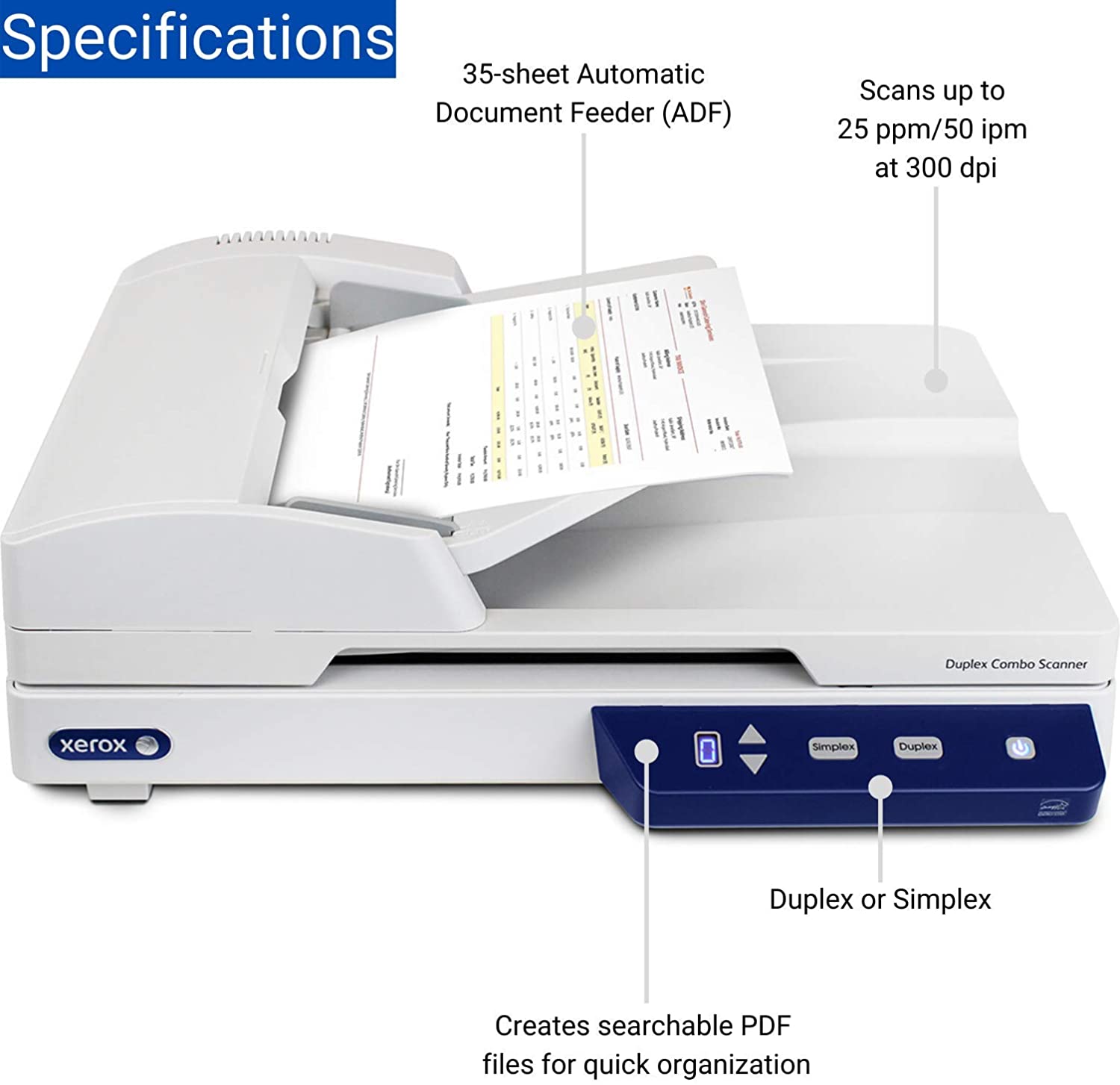












Xerox XD-COMBO Duplex Combo Flatbed Document Scanner for PC and Mac, Automatic Document Feeder (ADF)
- Description
- About Xerox Scanners
- Shipping & Returns
- Reviews
From the manufacturer


The Xerox scanners product line offers customers a broad range of home office and business scanners that deliver faster and easier ways to scan paper documents into digital and cloud destinations. These imaging products deliver innovative technology, top-notch quality, reliability, and performance. Xerox scanners are designed for users with all levels of experience, from novice to expert, and applications from mobile scanning to high-performance production scanning.
Xerox Duplex Combo Flatbed Scanner with Automatic Document Feeder
Combining an automatic document feeder and a flatbed scanner, the Xerox Duplex Combo Scanner offers a convenient, multi-purpose solution for a variety of scanning needs. Ideal for small offices, it provides fast duplex scanning for documents and images while instantly improving image quality. It also features an easy-to-use control panel for one-touch scanning to any of nine presets. Compatible with Mac and PC, this space-saving scanner fits easily on a desk or table.
- Versatile scanner with flatbed and automatic document feeder
- (9) presets for OneTouch scanning to multiple applications
- Visioneer Acuity software improves the quality of scanned images
- Create searchable PDF files and editable OCR text
- Compatible with PC and Mac
|
|
|
|
|---|---|---|
Fast Scanning: One or Two-Sided DocumentsThis compact desktop scanner scans up to 25 ppm/50 ipm at 300 dpi and allows you to quickly scan documents in simplex (one-sided) or in duplex (double-sided). Scans in color, grayscale, and black and white. |
Multiple Platforms: PC and Mac CompatibleFor Mac computer users, the Xerox Duplex Combo scanner includes a fully featured TWAIN driver, ICA support and a simple yet powerful Scan Utility allowing you to get started right out the box. |
Automatic Image Enhancement: Acuity SoftwareVisioneer Acuity intelligent image processing technology enables your scanner to instantly improve the visual clarity of scans. Using advanced algorithms, Acuity corrects documents containing imperfections, improves the quality of scanned images for archiving , and increases OCR accuracy. |
|
|
|
|
|---|---|---|
Eliminate Steps: Visioneer OneTouchVisioneer OneTouch is an easy-to-use and highly customizable scanner workflow application that performs the steps in a complex scanning operation at the touch of a button. Your scanned documents are automatically sent to e-mail, printers, file folders, or to PC, IT or applications. |
Work Quickly: Capture, Edit, OrganizeVisioneer’s Intelligent Software application suite lets you create searchable and editable scan documents. Capture SE provides batch scan-edit-release capabilities, and Organizer AI makes it easy to manage, tag, and edit files, and automatic classification of common files. |
Easy Sharing: Scan to CloudVisioneer’s bundled Capture SE and Organizer AI applications make it easy to scan and deliver your digital documents directly to cloud services, including Google Drive, Dropbox and Microsoft OneDrive. We make it a snap to archive your documents and share with others in just one easy step. |
 |
 |
 |
 |
 |
|
|---|---|---|---|---|---|
| Xerox Duplex Portable Scanner | Xerox Duplex Combo Scanner | Xerox DocuMate 152i | Xerox DocuMate 3125 | Xerox DocuMate 6440 | |
| Scan speed | 20 ppm/ 40 ipm (200 dpi) | 25 ppm/ 50 ipm (300 dpi) | 25 ppm/50 ipm (300 dpi) | 40 ppm/70 ipm (200 dpi) | 60 ppm/ 120 ipm (200 dpi) |
| Feeder type | 20-sheet ADF | 35-sheet ADF with flatbed | 50-sheet ADF | 50-sheet ADF | 80-sheet ADF |
| Visioneer OneTouch with Acuity (windows only) | Yes | Yes | Yes | Yes | Yes |
| OCR software included | Yes | Yes | Yes | Yes | Yes |
| Business Card Software Included (Windows Only) | Yes | Yes | No | No | Yes |
| Mac Compatible | Yes | Yes | Yes | Yes | Yes |
| Scans ID Cards | Yes (in front feed) | Yes | No | Yes | No |
Intellectual Property
- Lorem ipsum dolor sit amet, consectetur adipiscing elit. Etiam quis diam erat. Duis velit lectus, posuere a blandit sit amet, tempor at lorem. Donec ultricies, lorem sed ultrices interdum.
- Leo metus luctus sem, vel vulputate diam ipsum sed lorem. Donec tempor arcu nisl, et molestie massa scelerisque ut. Nunc at rutrum leo. Mauris metus mauris, tristique quis sapien eu, rutrum vulputate enim.
- Mauris tempus erat laoreet turpis lobortis, eu tincidunt erat fermentum.
- Aliquam non tincidunt urna. Integer tincidunt nec nisl vitae ullamcorper. Proin sed ultrices erat. Praesent varius ultrices massa at faucibus.
- Aenean dignissim, orci sed faucibus pharetra, dui mi dignissim tortor, sit amet condimentum mi ligula sit amet augue.
- Pellentesque vitae eros eget enim mollis placerat.
Termination
- There are many variations of passages of Lorem Ipsum available
- If you are going to use a passage
- All the Lorem Ipsum generators on the Internet tend to repeat predefined chunks as necessary
- It uses a dictionary of over 200 Latin words, combined with a handful of model sentence structures
- The point of using Lorem Ipsum is that it has a more-or-less normal distribution of letters
- Many desktop publishing packages and web page editors now use Lorem Ipsum as their default model text
Changes To This Agreement
We reserve the right, at our sole discretion, to modify or replace these Terms and Conditions by posting the updated terms on the Site. Your continued use of the Site after any such changes constitutes your acceptance of the new Terms and Conditions.
Contact us
If you have any questions about this Agreement, please contact us filling this contact form.








