-
Single Product Pages
Ecommerce Page
-
- Features
- Home
- HP DeskJet 2755 Wireless All-in-One Printer, Mobile Print, Scan & Copy, HP Instant Ink Ready, Works with Alexa (3XV17A) HP DeskJet 2755 Wireless All-in-One Printer, Mobile Print, Scan & Copy, HP Instant Ink Ready, Works with Alexa (3XV17A)





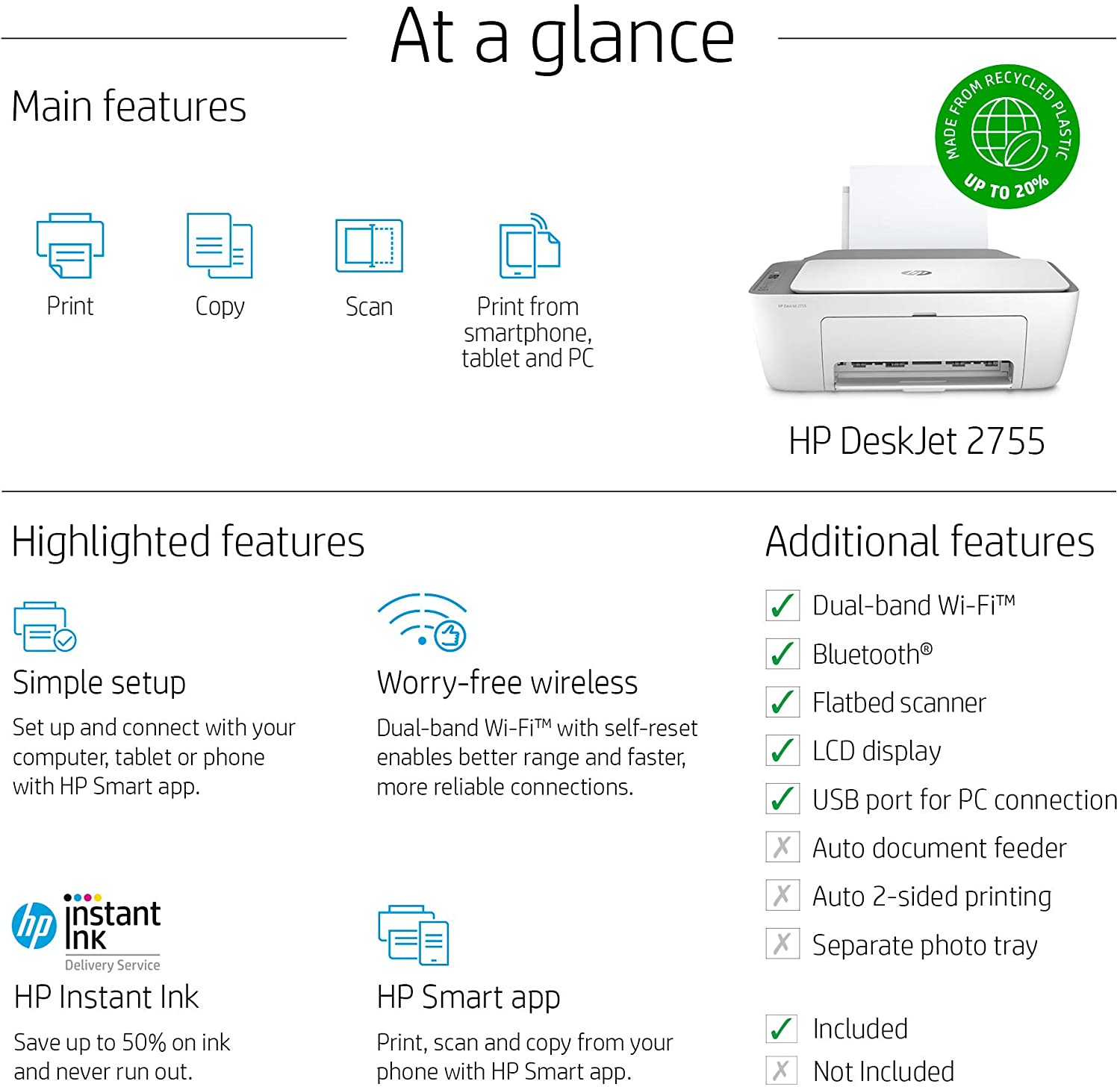
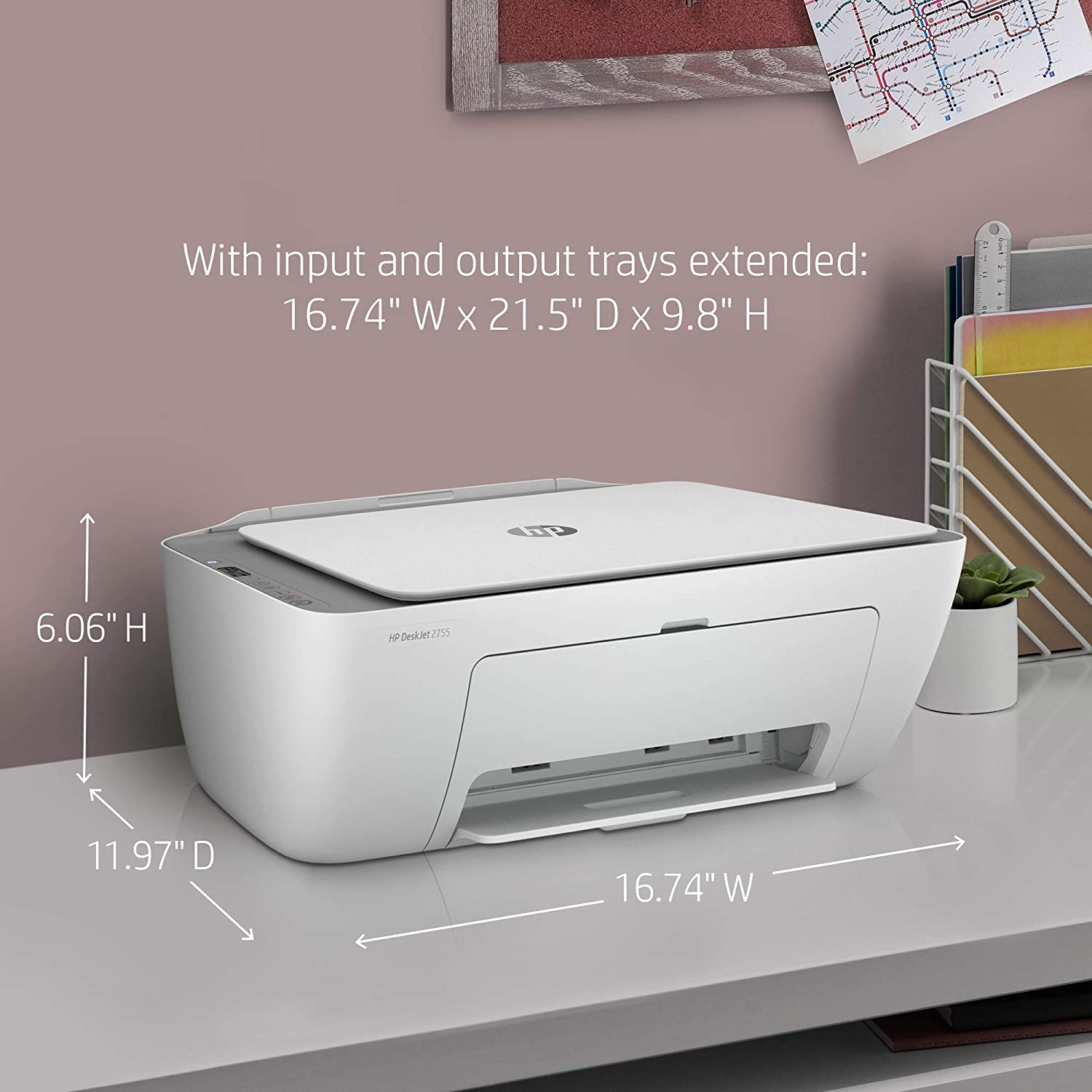
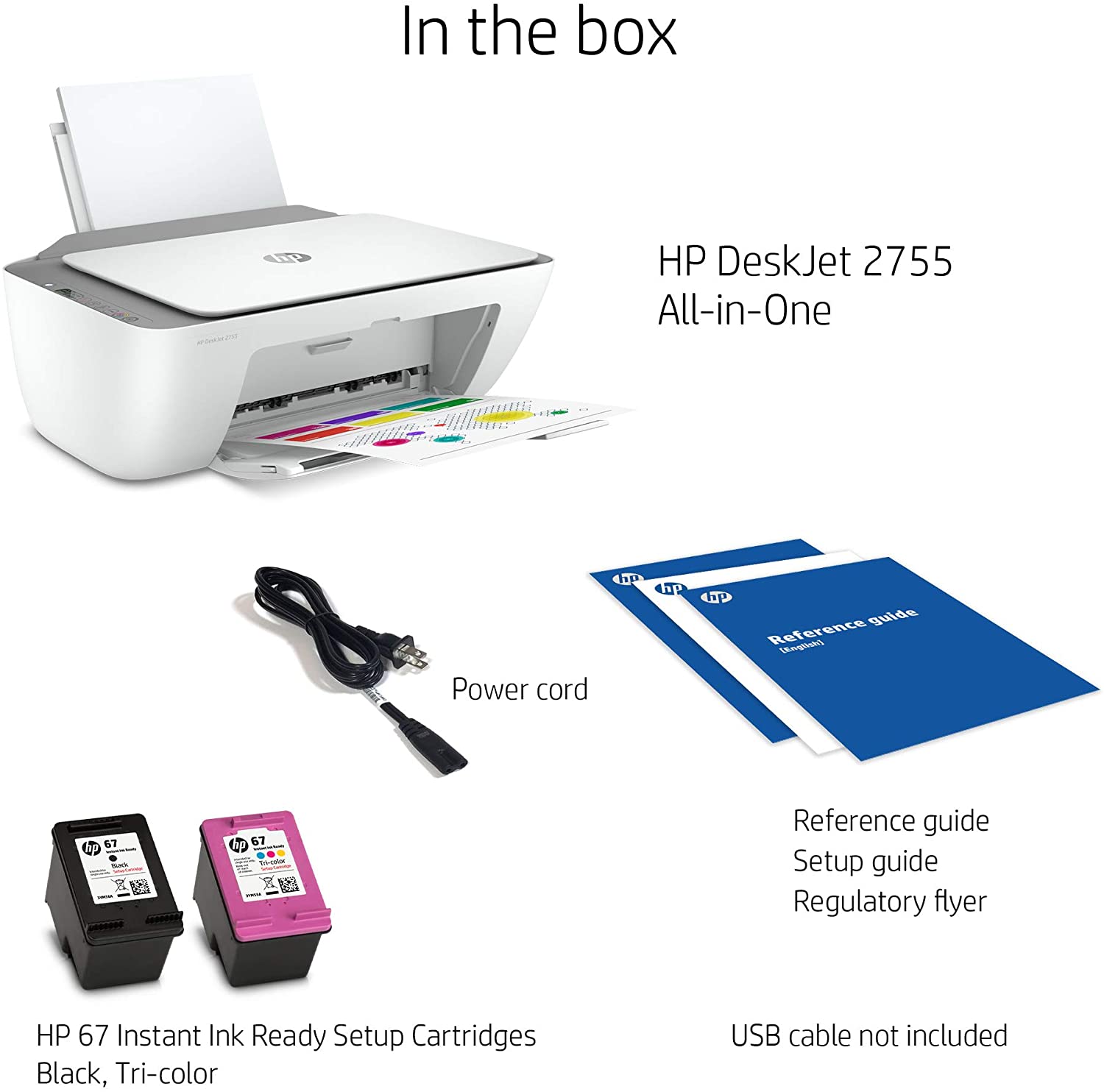
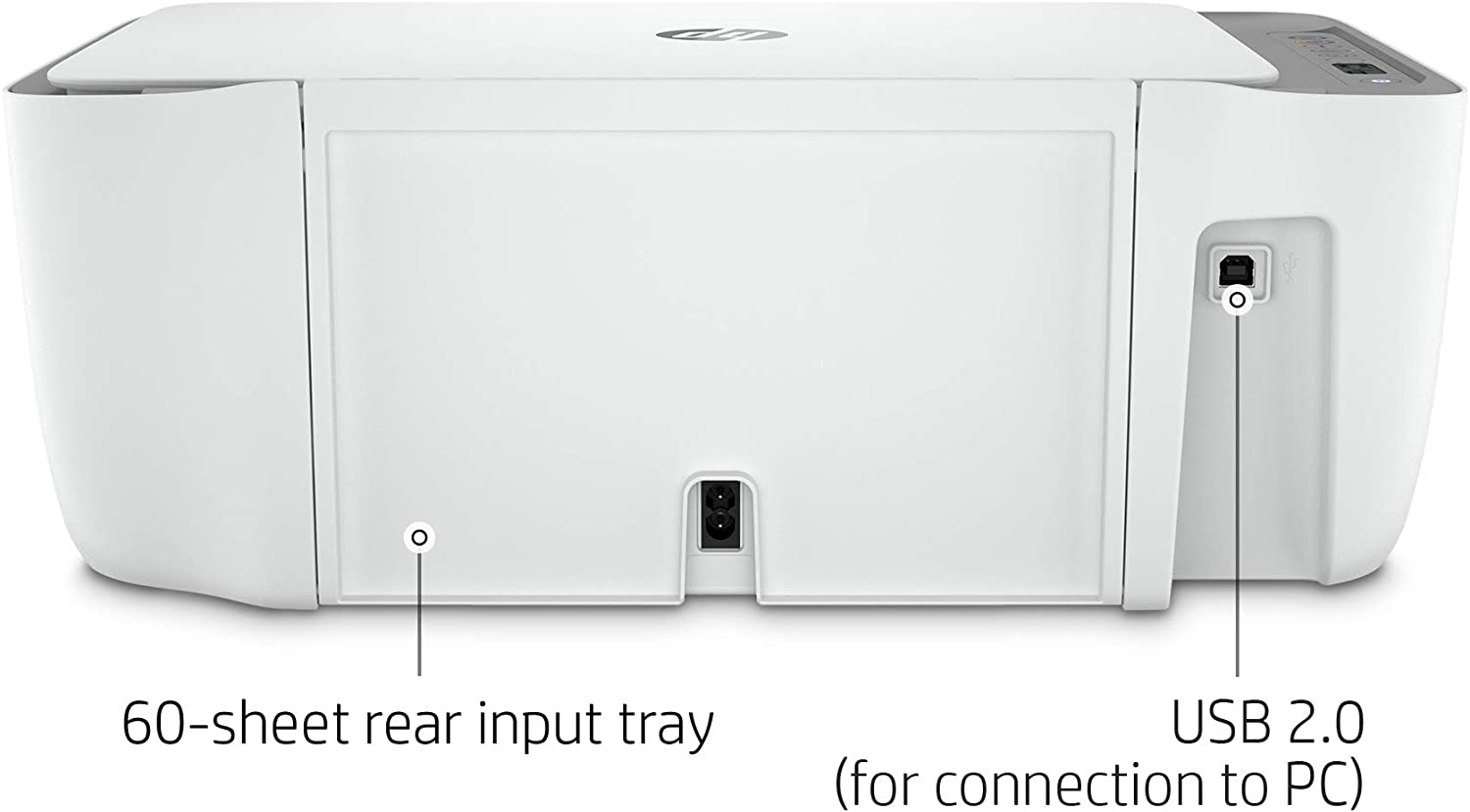





















HP DeskJet 2755 Wireless All-in-One Printer, Mobile Print, Scan & Copy, HP Instant Ink Ready, Works with Alexa (3XV17A)
- Description
- Shipping & Returns
- Reviews
From the manufacturer

If I'm installing this on my computer, do I still need the HP Smart app?
Yes. All users must download and install the HP Smart app in order to set up and use the printer. The HP Smart app is available on a variety of devices, including smartphones, tablets and computers.
What is the HP Smart app?
It is a printer software application that is required to set up the printer and print from mobile and computer devices.
Why should I use the HP Smart app?
The HP Smart app makes setup, printing and scanning easier than ever. It will help you connect to Wi-Fi, install drivers, load paper, install ink cartridges, register for an HP account and sign up for Instant Ink (where available).
What should I do if I can't find my printer on the HP Smart app during setup?
If you have this problem, press the Wireless and Cancel buttons together for 3 seconds. This will enable the wireless setup mode.
If I'm having problems with my connection or printing from my PC, what can I do?
Download and install the HP Print Scan Doctor, which will help you resolve most issues, including Wi-Fi connection issues. It is available for Windows and will fix printing and scanning problems.
Ink automatically delivered to your home
HP’s ink delivery service includes cartridges, shipping, and recycling. With low-cost monthly plans, you can save up to 50% on Original HP Ink. Your HP printer knows when ink is low and will order more so you can avoid the trip to the store. You get the ink when you need it, not monthly.


Download HP Smart app
Get started by downloading our highly rated app from Apple App Store or Google Play Store.

Get connected
Let the HP Smart app find your printer and follow the steps to connect to Wi-Fi.

Print from anywhere
Quickly access and print everyday documents from your smartphone with HP Smart app.

Mobile scan
Scan on-the-go and share your documents to third-party software like Dropbox and Google Drive.
At a glance

Main features
Perform a variety of tasks and print from anywhere with the HP Smart app.

Additional features
Set up and connect on any device, and easily handle tasks with a flatbed scanner.
Compare HP inkjet printers
 Currently viewing |
 Learn more |
 Learn more |
 Learn more |
|
|
Functions
|
Print, copy, scan | Print, copy, scan, mobile fax | Print, copy, scan, photo | Print, copy, scan, mobile fax |
|
Mobile fax
|
N/A | 24 months free mobile fax | N/A | 24 months free mobile fax |
|
Photo capabilities
|
Vibrant photos | Vibrant photos | Borderless & photo editing | Borderless & photo editing |
|
Connectivity
|
Dual-band Wi-Fi, self-reset | Dual-band Wi-Fi, self-reset | Self-healing dual-band Wi-Fi | Self-healing dual-band Wi-Fi |
|
Print speed (up to)
|
7.5 ppm black, 5.5 ppm color | 8.5 ppm black, 5.5 ppm color | 10 ppm black, 7 ppm color | 10 ppm black, 7 ppm color |
|
Auto 2-sided printing
|
✘ | ✘ | ✔ | ✔ |
|
Auto document feeder
|
✘ | ✔ | ✘ | ✔ |
|
Display
|
Icon LCD | Icon LCD | Contextual UI | Contextual UI |
|
Dimensions (inches)
|
16.7 x 11.97 x 6.06 | 16.85 x 13.07 x 7.87 | 17.03 x 14.21 x 5.2 | 17.02 x 14.21 x 6.8 |
|
Input/output capacity
|
60 sheets, 25 sheets | 60 sheets, 25 sheets | 100 sheets, 25 sheets | 100 sheets, 25 sheets |
|
Recommended monthly volume
|
50 to 100 pages | 100 to 300 pages | 100 to 400 pages | 100 to 400 pages |
|
Compatible supplies
|
HP 67 Ink series | HP 67 Ink series | HP 67 Ink series | HP 67 Ink series |
Intellectual Property
- Lorem ipsum dolor sit amet, consectetur adipiscing elit. Etiam quis diam erat. Duis velit lectus, posuere a blandit sit amet, tempor at lorem. Donec ultricies, lorem sed ultrices interdum.
- Leo metus luctus sem, vel vulputate diam ipsum sed lorem. Donec tempor arcu nisl, et molestie massa scelerisque ut. Nunc at rutrum leo. Mauris metus mauris, tristique quis sapien eu, rutrum vulputate enim.
- Mauris tempus erat laoreet turpis lobortis, eu tincidunt erat fermentum.
- Aliquam non tincidunt urna. Integer tincidunt nec nisl vitae ullamcorper. Proin sed ultrices erat. Praesent varius ultrices massa at faucibus.
- Aenean dignissim, orci sed faucibus pharetra, dui mi dignissim tortor, sit amet condimentum mi ligula sit amet augue.
- Pellentesque vitae eros eget enim mollis placerat.
Termination
- There are many variations of passages of Lorem Ipsum available
- If you are going to use a passage
- All the Lorem Ipsum generators on the Internet tend to repeat predefined chunks as necessary
- It uses a dictionary of over 200 Latin words, combined with a handful of model sentence structures
- The point of using Lorem Ipsum is that it has a more-or-less normal distribution of letters
- Many desktop publishing packages and web page editors now use Lorem Ipsum as their default model text
Changes To This Agreement
We reserve the right, at our sole discretion, to modify or replace these Terms and Conditions by posting the updated terms on the Site. Your continued use of the Site after any such changes constitutes your acceptance of the new Terms and Conditions.
Contact us
If you have any questions about this Agreement, please contact us filling this contact form.

