-
Single Product Pages
Ecommerce Page
-
- Features
- Home
- Brother QL-720NW Professional, High-speed Label Printer with Built-in Ethernet and Wireless Networking (QL720NW) Brother QL-720NW Professional, High-speed Label Printer with Built-in Ethernet and Wireless Networking (QL720NW)

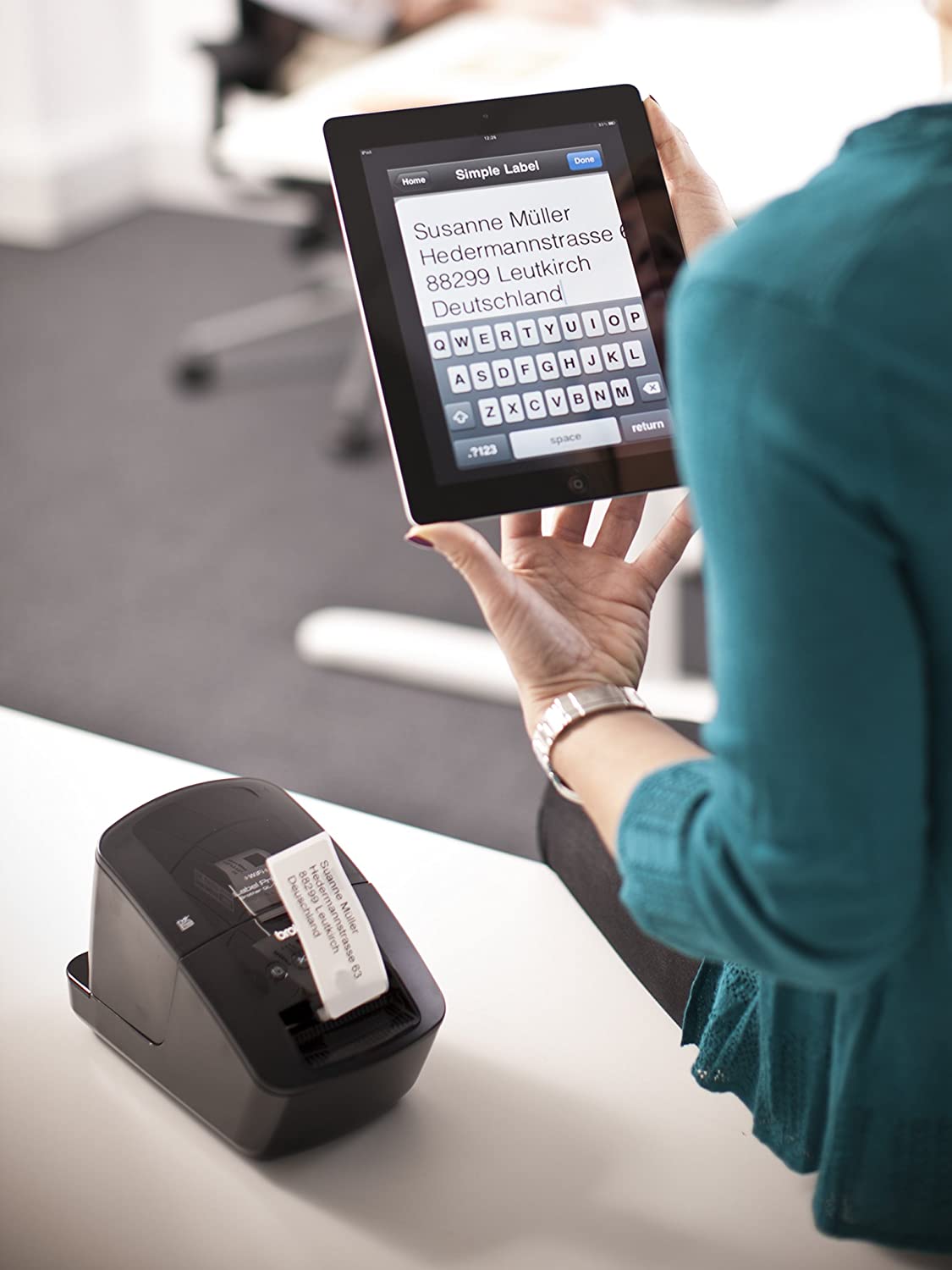


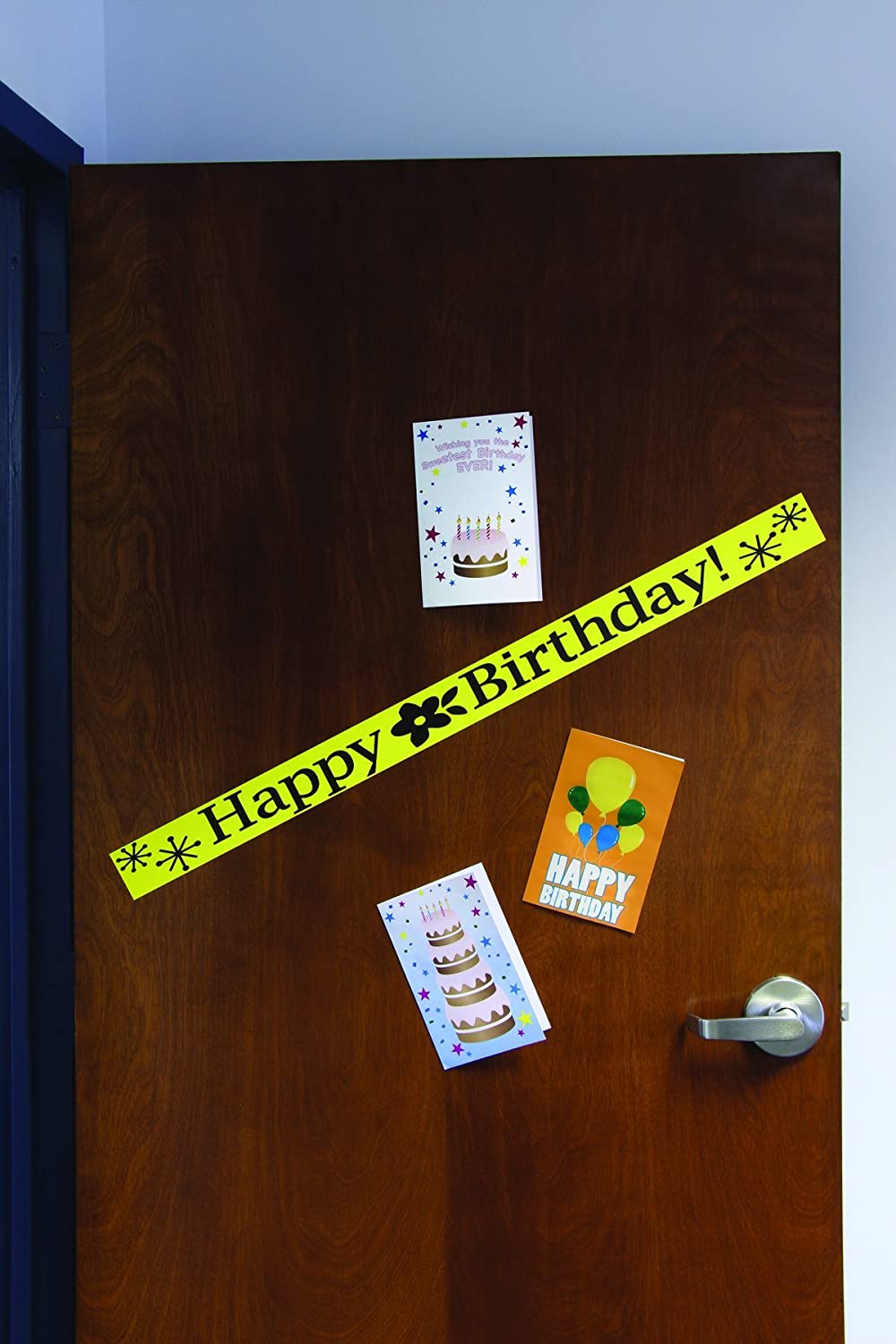
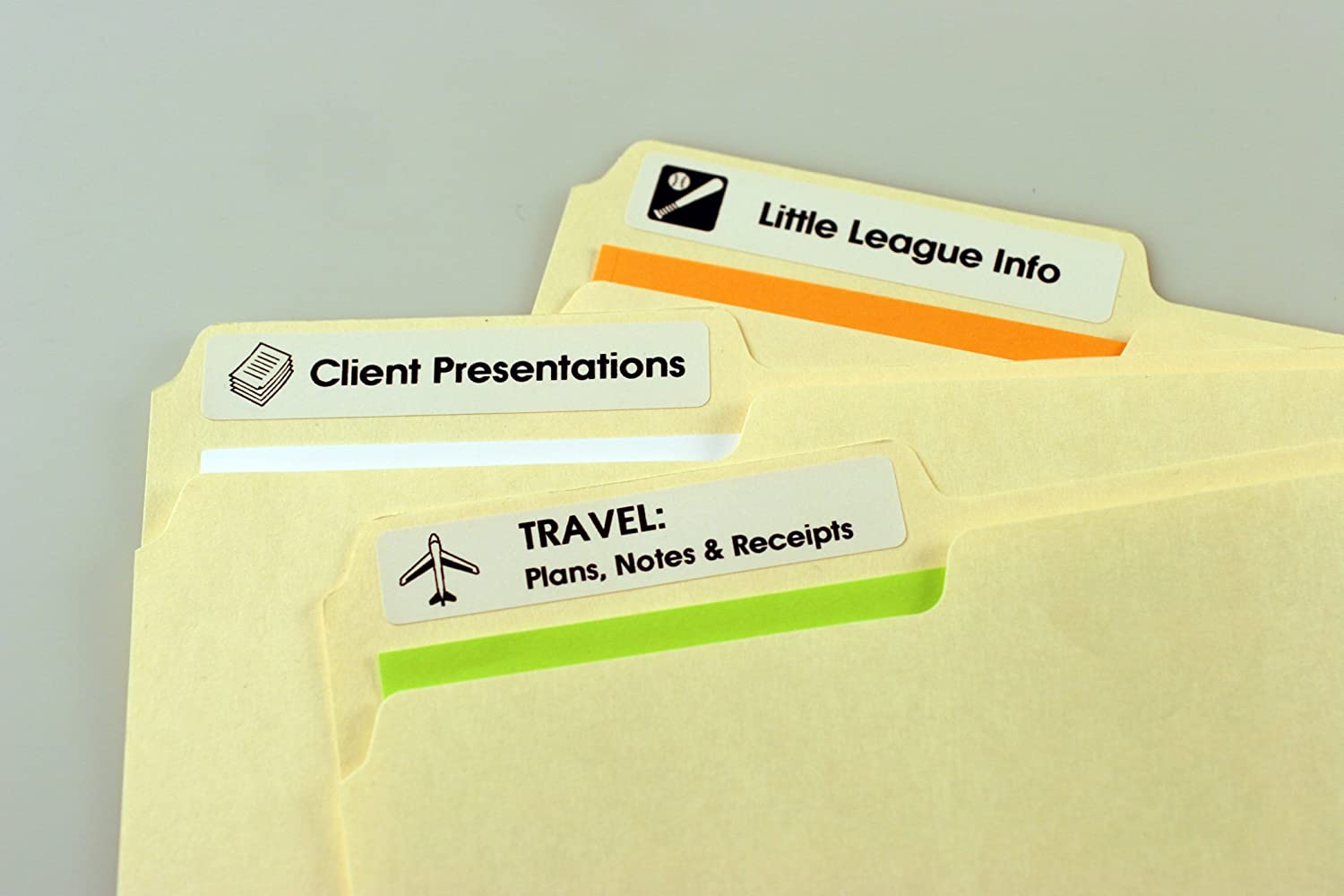








Brother QL-720NW Professional, High-speed Label Printer with Built-in Ethernet and Wireless Networking (QL720NW)
- Description
- Product Details:
- Shipping & Returns
- Reviews
From the manufacturer

Brother QL-720NW High-Speed Label Printer
Create cost-effective paper labels for packages, envelopes, file folders, DVDs, banners, postage(3), and more with the QL-720NW. With ultra-fast, high-quality printing at up to 93 labels per minute(1), the QL-720NW allows you to print one or multiple labels at a time, eliminating wasted label sheets. A serial interface offers additional functionality, such as downloading label templates into memory or using the QL-720NW with a scanner. You can even print labels on-the-go using the free, Brother iPrint & Label app download(4). The auto cutter offers a clean and accurate finished edge every time on a wide variety of convenient, drop-in labeling supplies. The QL-720NW needs no ink or toner.
- Flexible connectivity with both Ethernet and wireless (802.11b/g/n) interfaces.
- Serial interface for printing, downloading label templates into memory or using it with a peripheral such as a scanner.
- Ultra-fast, printing up to 93 labels per minute(1).
- Create cost-effective paper labels for packages, envelopes, file folders, DVDs, banners, and more.
- High-resolution (up to 300 x 600 dpi) printing, for crisp text, graphics and barcodes.
- Print labels on-the-go using the free Brother iPrint & Label app download(4).
- Use the automatic cutter for precise cuts after each label is printed or to create custom-sized labels.
- Convenient, drop-in rolls.
- No ink or toner needed.
- Windows and Mac-compatible.
- Capable of printing postage for packages and envelopes, right from your desk(3).
What's in the Box:
- Software
- USB Cable
- Power Cord
- Quick Setup Guide
- Documentation
- Starter rolls: DK-1201 Die-cut Standard Address Labels (100 labels), plus DK-2205 2.4" Continuous Length Paper Tape (26.2 ft.) Tape widths are approximate.
Features
|
|
|
|
|
|---|---|---|---|
Variety of Label Sizes & Types / Print Postage from DesktopPrint cost-effective, pre-sized paper labels for common office uses such as file folders, envelopes, DVDs - even packages. The QL-720NW is versatile so you can also print on continuous paper and tape rolls for banners and signs up to 3 feet long. The built-in auto cutter lets you create almost any label size you need. Save trips to the Post Office to buy stamps. Print stamps using pbSmartPostage – the first cloud-based postage service(3). With no software to download and no monthly fee, the service is available when you need it – 24 hours a day – whether you are at home or in the office. |
Fast Print SpeedQuickly tackle labeling tasks in a busy office with this professional, high-speed label printer. The Brother QL-720NW supports ultra-fast print speeds up to 93 labels per minute(1) to help save time on big projects. Whether you print one label or multiple labels at a time, the convenient, automatic cutter speeds your job along and ensures a clean and finished edge every time. |
Flexible ConnectivityThe Brother QL-720NW features both Ethernet and wireless (802.11b/g/n) interfaces so you can print from virtually anywhere without being tethered to a computer, and can share on a network. With Brother's network management tools it is easy to integrate and manage on a network. Also equipped with a serial interface, the Brother QL-720NW supports use with a scanner or other peripheral. As an added bonus, the QL-720NW comes with Editor Lite LAN software that, when copied to a shared folder on a file server, enables other users to create and print labels without installing the printer driver(2). |
Brother iPrint & Label AppPrint labels wirelessly from your Apple iPhone, iPad, and iPod touch or Android smartphones using the free Brother iPrint & Label app download(4). Quickly access and print label templates - or create your own custom labels with graphics or photos. |
 |
 |
 |
|
|---|---|---|---|
| Brother QL-700 | Brother QL-710W | Brother QL-720NW | |
| Uses DK labels and Tapes up to 2.4-inches Wide | ✓ | ✓ | ✓ |
| Die-Cut and Continuous-Length Label Rolls | ✓ | ✓ | ✓ |
| Automatic Cutter | ✓ | ✓ | ✓ |
| Up to 93 Labels per Minute Print Speed(1) | ✓ | ✓ | ✓ |
| Label Collection Download Feature | ✓ | ✓ | ✓ |
| Postage Printing(3) | ✓ | ✓ | ✓ |
| Windows and Mac-Compatible | ✓ | ✓ | ✓ |
| Wireless Interface | ✓ | ✓ | |
| Mobile Printing via iPrint & Label App(4) | ✓ | ✓ | |
| Wired Ethernet / Serial Interface | ✓ |
1. Based on using standard address labels, text only, at 300 x 300 dpi.
2. Windows only.
3. Enrollment in the pbSmartPostage service, Internet connection, USB connection, and postage label roll required. pbSmartPostage service compatible with Windows only.
4. Requires connection to a wireless network. For more details regarding the Brother iPrint & Label app visit manufacterer's website.
Intellectual Property
- Lorem ipsum dolor sit amet, consectetur adipiscing elit. Etiam quis diam erat. Duis velit lectus, posuere a blandit sit amet, tempor at lorem. Donec ultricies, lorem sed ultrices interdum.
- Leo metus luctus sem, vel vulputate diam ipsum sed lorem. Donec tempor arcu nisl, et molestie massa scelerisque ut. Nunc at rutrum leo. Mauris metus mauris, tristique quis sapien eu, rutrum vulputate enim.
- Mauris tempus erat laoreet turpis lobortis, eu tincidunt erat fermentum.
- Aliquam non tincidunt urna. Integer tincidunt nec nisl vitae ullamcorper. Proin sed ultrices erat. Praesent varius ultrices massa at faucibus.
- Aenean dignissim, orci sed faucibus pharetra, dui mi dignissim tortor, sit amet condimentum mi ligula sit amet augue.
- Pellentesque vitae eros eget enim mollis placerat.
Termination
- There are many variations of passages of Lorem Ipsum available
- If you are going to use a passage
- All the Lorem Ipsum generators on the Internet tend to repeat predefined chunks as necessary
- It uses a dictionary of over 200 Latin words, combined with a handful of model sentence structures
- The point of using Lorem Ipsum is that it has a more-or-less normal distribution of letters
- Many desktop publishing packages and web page editors now use Lorem Ipsum as their default model text
Changes To This Agreement
We reserve the right, at our sole discretion, to modify or replace these Terms and Conditions by posting the updated terms on the Site. Your continued use of the Site after any such changes constitutes your acceptance of the new Terms and Conditions.
Contact us
If you have any questions about this Agreement, please contact us filling this contact form.





